
Amazon Web Services S3: How to Enable Versioning
Why Should I Use Versioning?
As per the FAQ,
Amazon S3 provides customers with a highly durable storage infrastructure. Versioning offers an additional level of protection by providing a means of recovery when customers accidentally overwrite or delete objects. This allows you to easily recover from unintended user actions and application failures. You can also use Versioning for data retention and archiving.
So we would highly recommend enabling versioning in production use.
Here are the simple steps for enable versioning:
- Sign in to the AWS Console and open the Amazon S3 console
- You can see a list of buckets that you have created.
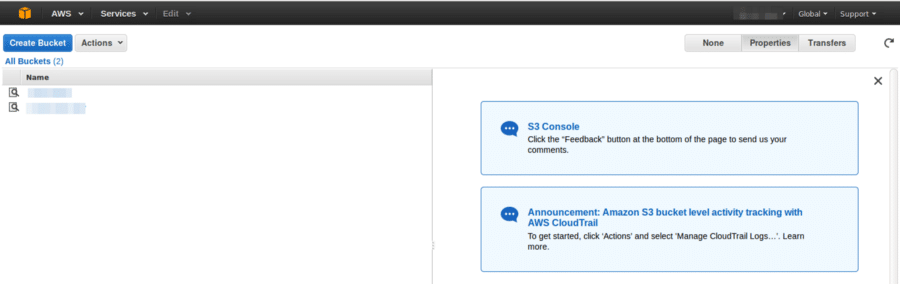
- Click on the Bucket name, it will show the screen of that specific Bucket.

- Now, click on Properties tab from the top right corner, it will show the properties of this Bucket.
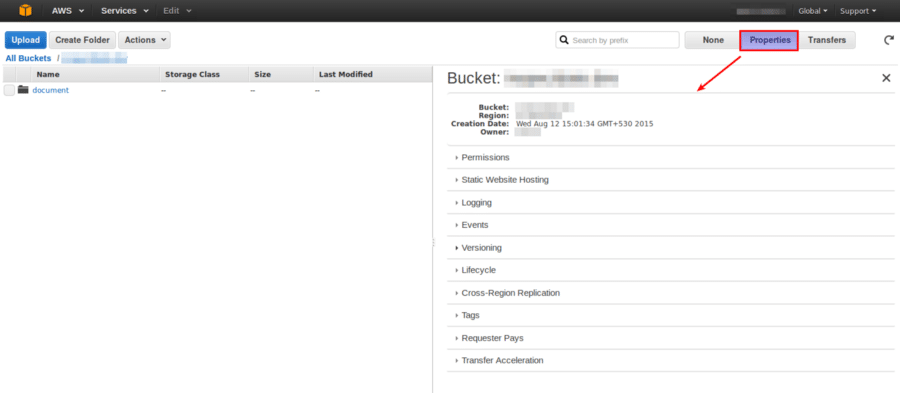
- Click on Versioning link, it will show the detail of versioning with “Enable Versioning” button.
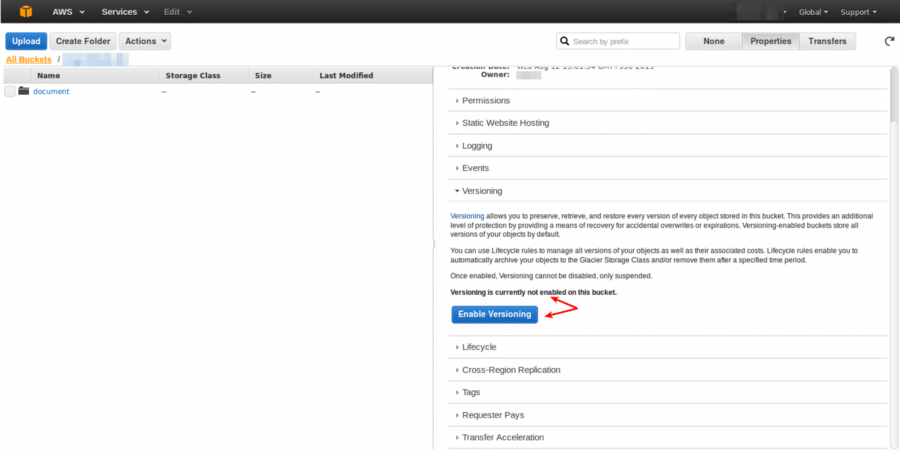
6. Clicking on Enable Versioning button, it will popup a confirmation window like below,
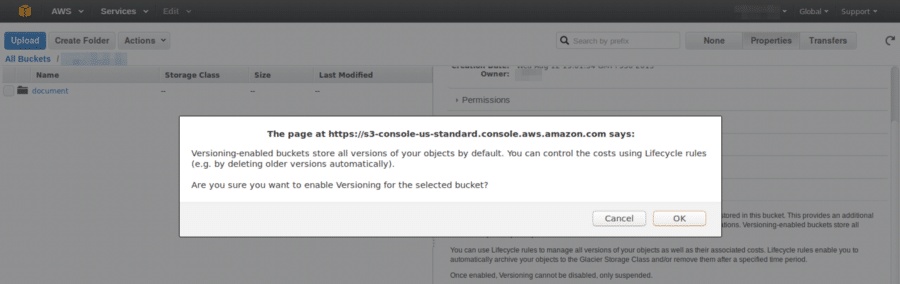
- After clicking on OK button, the versioning would be enabled for that specific Bucket. Notice, the button label would have changed. See below screenshot for reference.
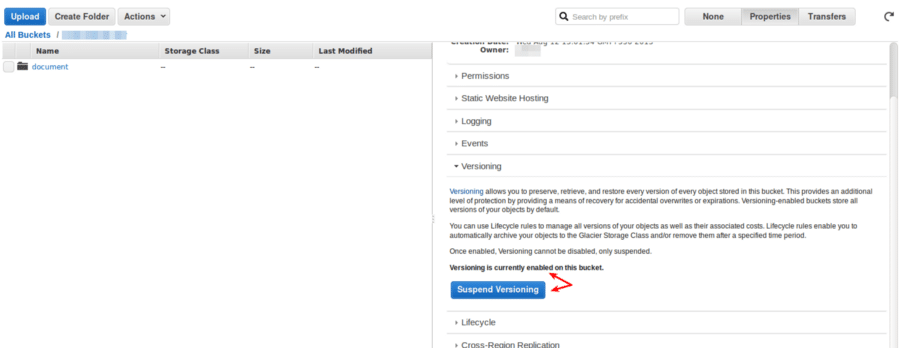
That’s it!!!
How to verify if versioning is enabled ?
Just upload a file and verify as per defined in following screen-shot.
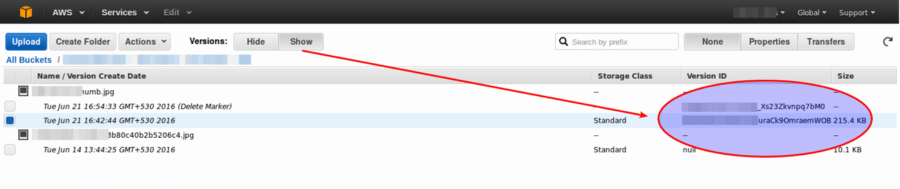
At BoTree Technologies, we build web and mobile applications to add value to our client’s business. We align ourselves to ensure that our client benefits the most out of our engagement. Reach out to learn more about the software development companies in New York for various ways to improve or build the quality of projects and across your company.
Click here for more details…
We also specialize in Python, RPA, AI, Django, JavaScript and ReactJS.




