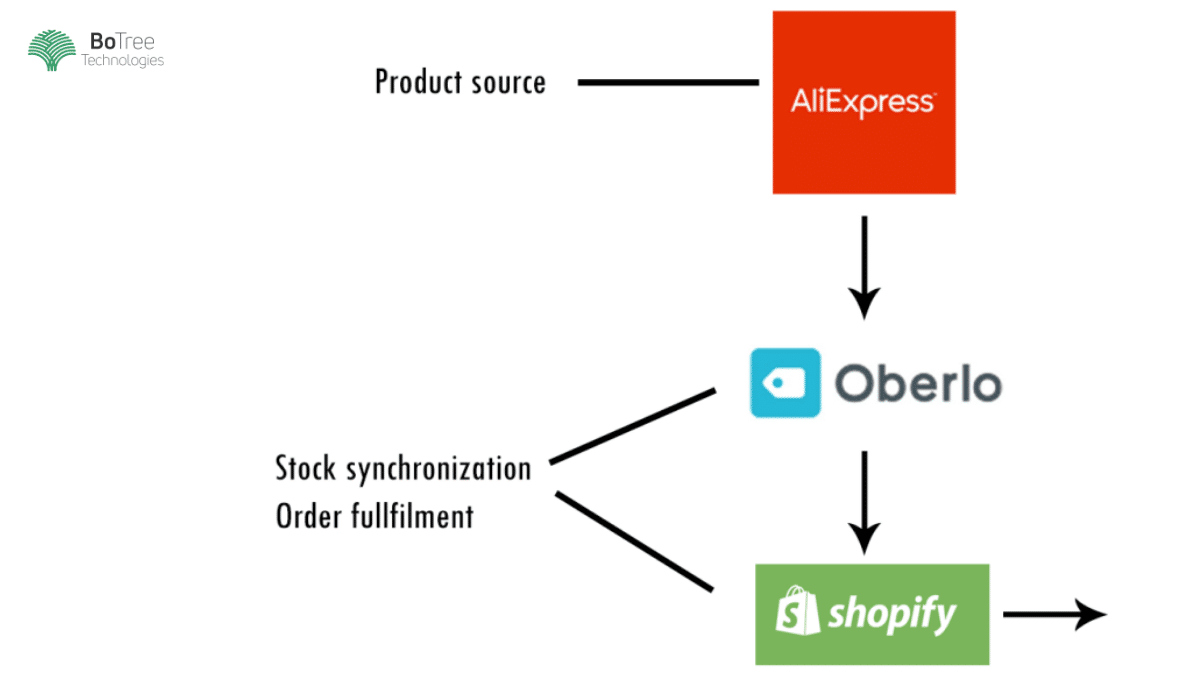
Integrate Shopify Dropshipping Store with Oberlo and Aliexpress
I am going to integrate Shopify store with AliExpress using Oberlo for dropshipping. I assume that you have basic knowledge of Shopify and how to set up a store on it. It’s pretty straight forward.
Go to Shopify Site – https://www.shopify.in/ and You have to just enter basic details like email, password and your store name. It also creates a store URL for you. But don’t worry, if you want to change store name later on then you can change it. And 99% of merchants use the custom domain name instead of Shopify URL so this URL will not be visible.
Now, Go to https://app.oberlo.com/register and create your account. After signup, you will be redirected to your Oberlo dashboard. The dashboard will look something like this.
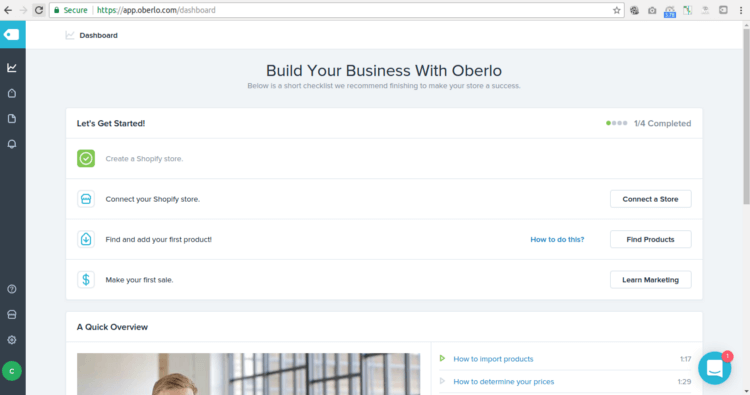
On the Dashboard, you will see a button to connect your Shopify store to Oberlo. Click on that button. When you click on that, It will ask you for permissions. Give permissions and install the application.
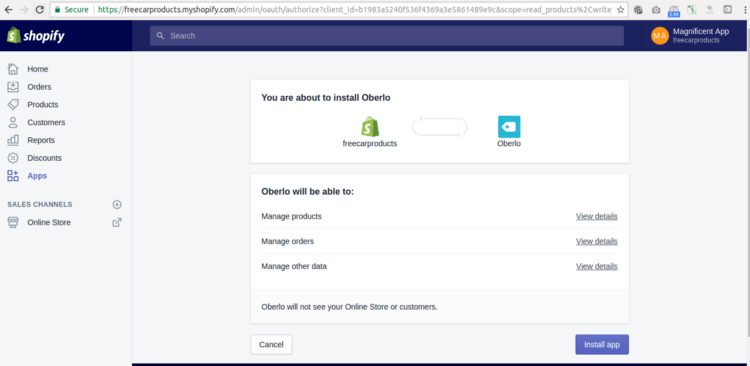
Once you install the application, User will be redirected to https://app.oberlo.com and you can see your shop in that listing. See this screen.
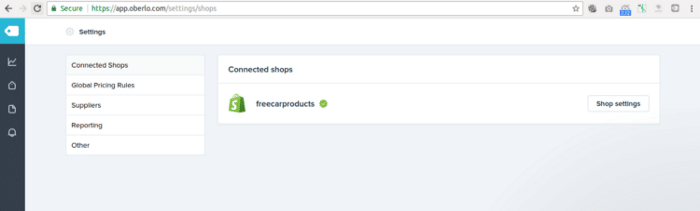
Now we have to import products from AliExpress to Oberlo and then Oberlo will push those products to Shopify Store. For that, go to https://app.oberlo.com/explore . Here you can search for a product or if you have a product URL to AliExpress or product ID, then you can search them directly. See below screenshot.
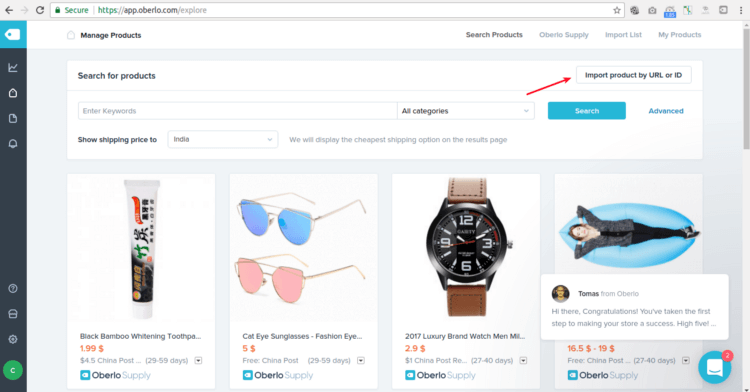
In our case, we have a product URL so we will import it directly. See the next screen. Add your Product URL in it.
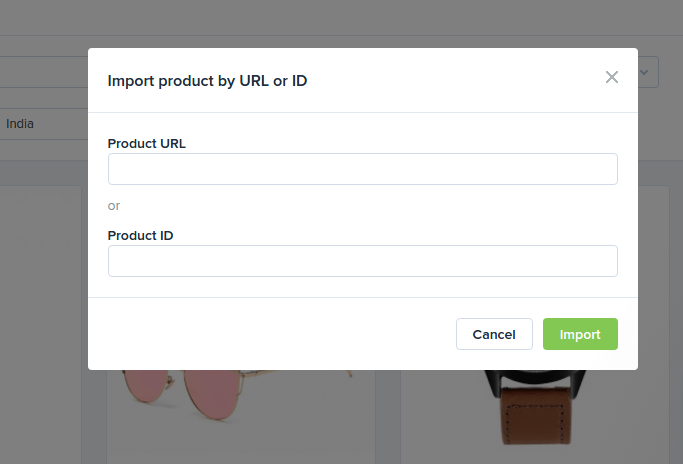
Once you add URL and click Import, then go to https://app.oberlo.com/import page. Here, you can see your newly imported product. You can customize the product related details here.
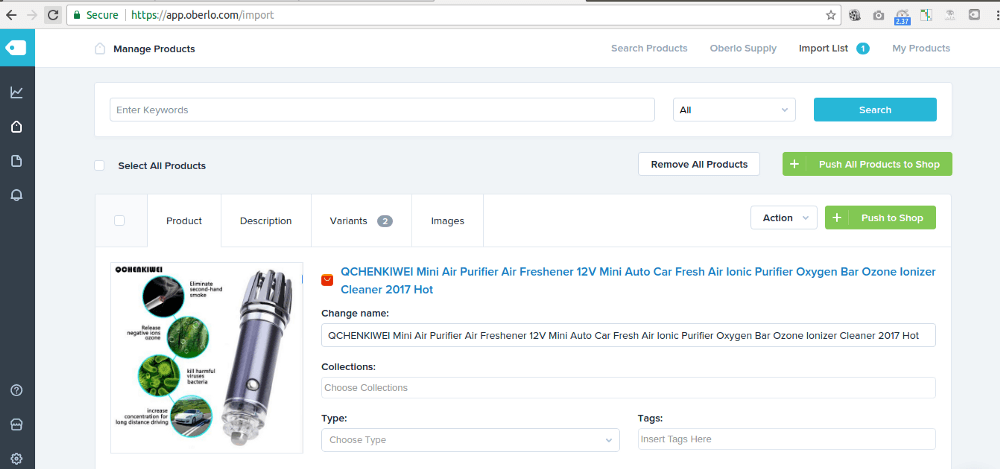
You can edit product details, description, images, variant details here.
Once you finalize the product details, push this product to Shopify. You can push a single product or multiple products at a time by just checking that checkbox on the top left corner and click “Push all products to Shop” button.
Now, Go to your Shopify store and you will be able to see the product on store products listing.
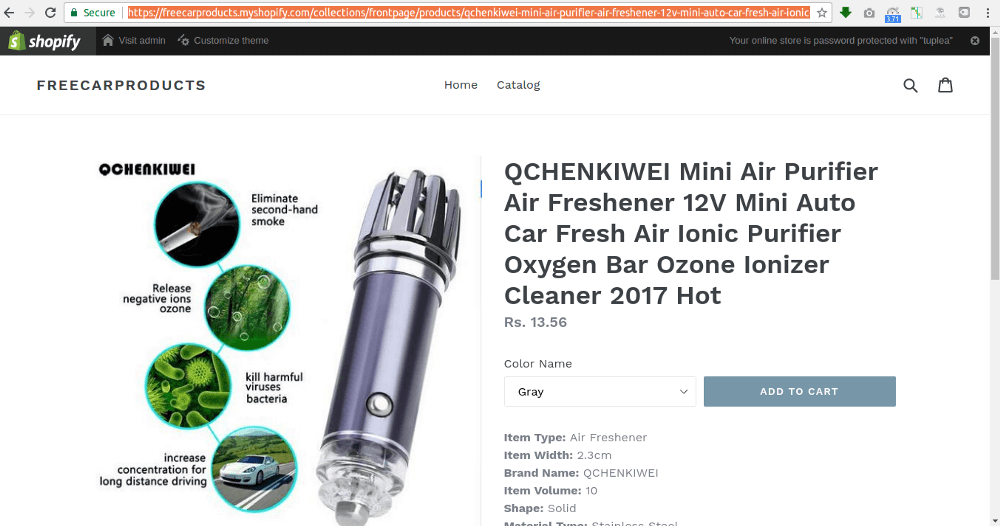
On Oberlo, You can see this product in the product listing page.
You can set pricing rule for Shopify store from Oberlo store so when you push items to Shopify the prices will set automatically based on the rules which you set at Oberlo. You can do that in “Global Pricing Rule” tab. See this screen.
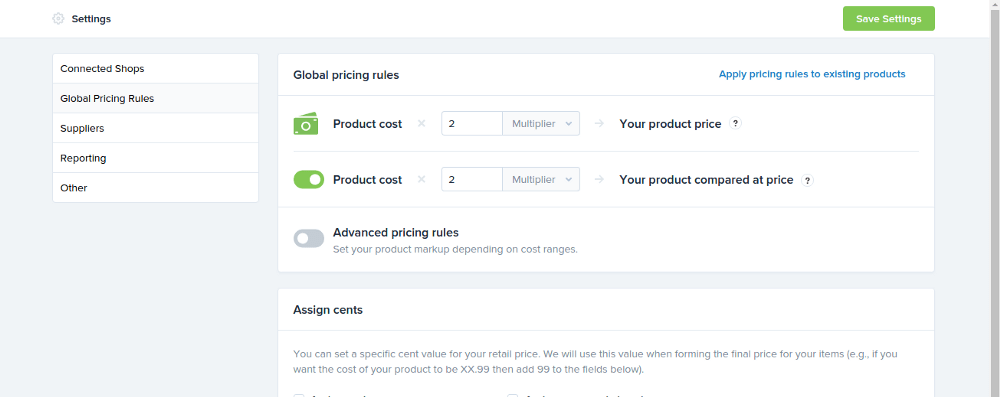
Now, Let’s create an account on AliExpress. Go to https://www.aliexpress.com And click Join AliExress. See Image below,
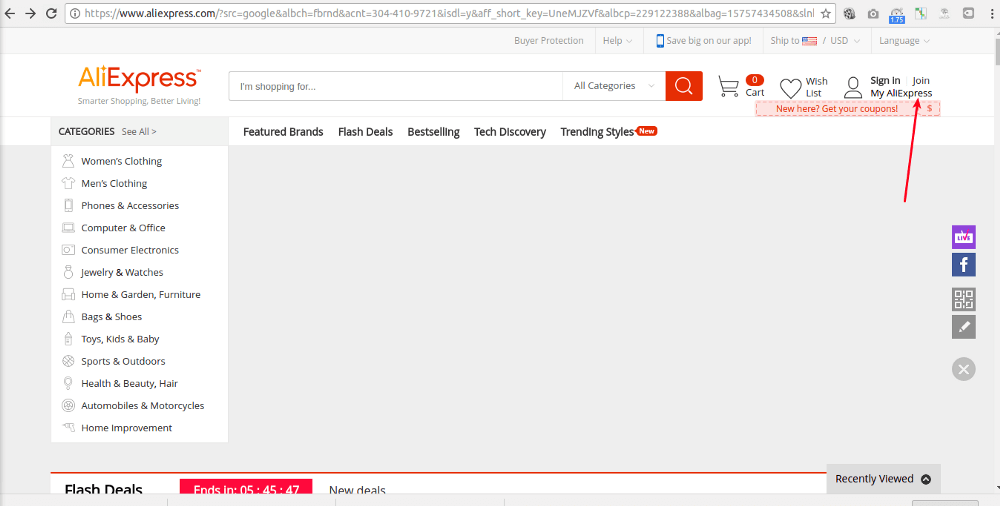
Fill up the required details and create an account. You will be redirected to the dashboard page.
Let’s connect Oberlo account to this AliExpress account.
Now Go to Oberlo > Settings > Supplier
Set Default shipping method to AliExpress Standard Shipping.
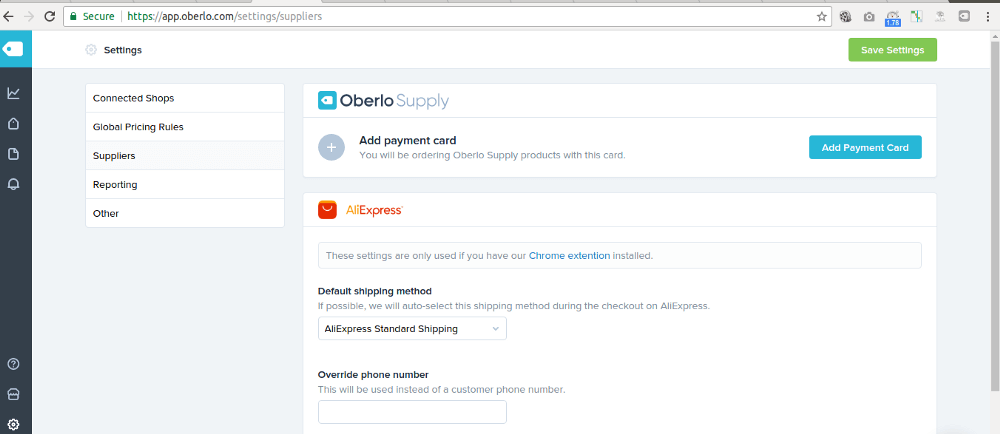
Now we have our three accounts ready and connected. One more thing to note here. We have to make sure that any product which is out of stock on AliExpress should not be displayed on the Shopify store and for that, we have to manage auto-update settings. Oberlo syncs products details every 6 hours.
Go to Oberlo app
- Click connected store
- Select store
- Go to Auto Updates
- Select “Set Quantity to Zero” for product and variants. Also, check “Notify Me” so that you will get notified when a product is out of stock or price changes.
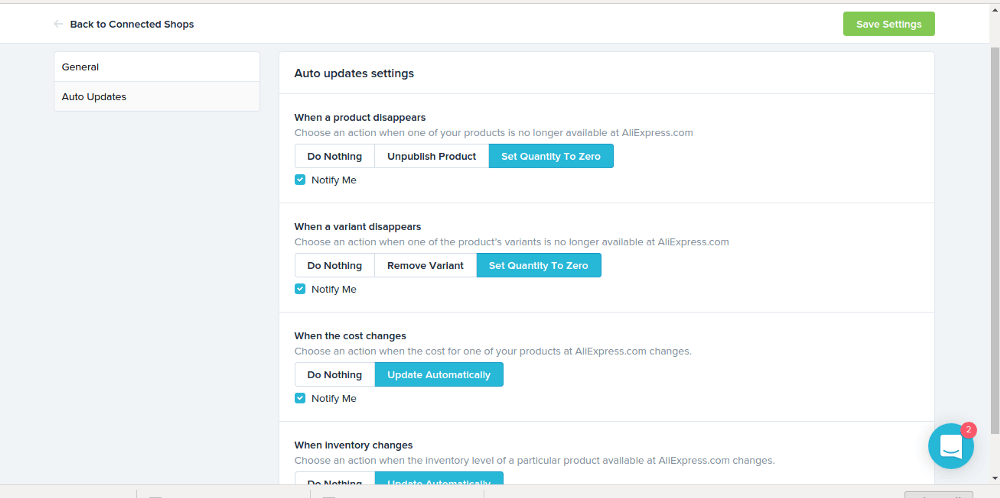
That’s it for now. We have set up three accounts on Oberlo. We have integrated Oberlo with Shopify and AliExpress. We have imported item from AliExpress to Shopify. You can try google chrome extension of Oberlo to pick products from AliExpress to Shopify. It’s pretty easy.
Check out this guide on Shopify apps that takes you through the essentials that you need to fully optimize your store and supercharge sales.
In my next article, we will see how to place the order and do order processing from Shopify to AliExpress.
Have a Happy Learning!
Read Also: Why to Invest in an Ecommerce Mobile Application?
Click here for more details…
At BoTree Technologies, we build enterprise apps with our eCommerece team of 25+ engineers.
We also specialize in Shopify Web Application Development, Spree Commerce, RoR and RPA as well.




