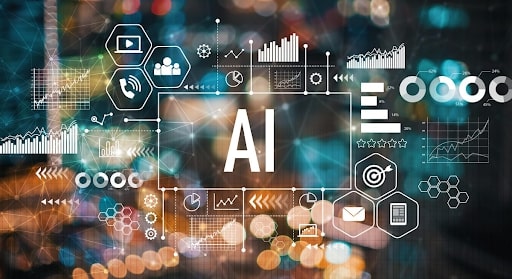RPA – OCR Technologies & Types
OCR is the abbreviation of “Optical Character Recognition”, is a technology that enables to convert different types of documents and virtually any kind of images captured by a digital camera into editable and searchable data. In simple terms: Text within images is found and “read” by a computer.
The software has various types of printed data like telephone directories, invoices, bank statements, members directories, receipts, business cards, mail, or other documents can now be converted to machine-codes so that they can be electronically edited, searched and stored for further usage. Optical Character Recognition is highly used in reducing human labor and time.
The OCR software reads the black and white pixels on an image to recognize the correct alpha or numeric number. OCR software finds great use in many industries including legal, banking, and healthcare.
→ Common Applications of OCR
OCR Software is in the industrial sector has revolutionized the document management process. Its application varies across different fields.
1. Legal Sector:
The OCR software holds high importance in the legal field. Legal professionals often need to access and retrieve information easily, by simply typing a few keywords. They are accurate, fast and time saving enabling the easy maintenance of a huge library of documents.
To attain this goal, most of the legal firms are working towards digitization of their voluminous paper documents. It has almost become mandatory for the legal professional to take the help of this technology.
Scanning and converting paper documents into digital format alone cannot serve the purpose. It is necessary to make the scanned documents text-searchable so that they are easier to locate and work with.
2. Banking:
OCR for banks has been really useful and greatly used to process checks without manual intervention. It has made all the business transactions and banking processes faster. When the check is inserted into a machine, the writings on it are scanned instantly and the correct amount of money is transferred.
The early versions of OCR really helped in the processing of checks their capability to read the check numbers printed at the bottom.The reason why most of the numbers printed in the check are done in a unique form is that the OCR software can recognize the difference.
The technology is widely applied for printed checks as well as handwritten checks. The passbook printer accordingly prints the entries for the account after the transaction is completed. All the bank employee needs to do is to place the bank passbook in the scanner and let the OCR do the rest of the job.
The applications of OCR for banks, improved as the technology did, and brought about a world of change in the banking industry. With the help of a scanner and OCR, bank passbooks can be scanned and updated with the last entry. The day the concept of OCR for banks came into play, human intervention has been reduced eventually, and so the possibility of errors too.
3. Healthcare:
OCR‘s increased application has been found in the healthcare industry. Healthcare professionals have to deal with a large volume of paper forms, insurance forms, including patient records, and general health forms. Documents are easy to store, locate and restore.
For improved management of all this data, it is important to store relevant data in an electronic database that allows easy access. Forms processing tools, powered by OCR, are included with functionalities of data document extraction from the forms, so that patient data can be promptly recorded for future reference.
The use of OCR is not restricted to these industries which are mentioned above but largely used in others including education, financial, and government sectors. It has helped in reducing the administrative headaches. Tracking, recording and restoring data have been made tremendously easier. Also, handwriting recognition is a part of the OCR software.
In education, document scanning and OCR has helped to make countless texts available online, saving money and allowing knowledge to be shared. Invoice processing is a major application area of this technology in finance, as digitized and editable invoices help businesses to keep track of financial records and prevent a backlog of payments. The software is used by government sectors and the reason for its increasing popularity is due to its accuracy and efficiency in processing information.
As technology continues to develop, more and more applications are found for this technology including handwriting recognition and barcode recognition. Finally, we can say that with the continuous technological advancement the usages and applications of OCR will see new avenues and will continue to make the work easier throughout the various sectors of industries.
Read more: Extracting text from image using Google Cloud vision OCR with Ruby
Types of OCR Techniques
OCR software is mainly 3 types of techniques which are following below:
1. Google OCR:
Google OCR is an application provided by Google. So that users can access the OCR technology on its platform and convert their scanned images or PDF files into text editable Google Docs. Google’s OCR software now works for over 248 world languages. It’s quite simple and easy to use and can detect most languages with accuracy.
Google’s OCR is probably using dependencies of Tesseract, an OCR engine released as free software, a free document analysis and OCR system that is primarily used in Google Books. Tesseract is an OCR software engine with support for Unicode and the ability to recognize more than 100 languages out of the box. Tesseract is used for text detection on mobile devices, in Gmail image spam detection and in the video.
2. Microsoft OCR:
The Microsoft API offers two OCR endpoints: OCR from the image file and OCR from the image URL. Both endpoints are working the same, with the different sources. The text recognition is working well and returns the text divided into regions of text.
Every region has lines, and every line has words, which contain the actual text. The division is convenient for understanding the structure of the content in the image, though if you just need the text as one large string and do not care about positioning, it’ll require more code.
3. ABBYY OCR:
ABBYY is a global leader in content intelligence solutions and services. ABBYY participated at the RPA and AI Summit 2017 Conference in London where experts and end users discussed the convergence of data with Robotic Process Automation and shared for moving from proof of concept to centers of excellence.
ABBYY offers a complete range of AI-based technologies and solutions transforming business documents and business value. ABBYY technologies are used and licensed by the largest international enterprises and government organizations, as well as SMBs and individuals.