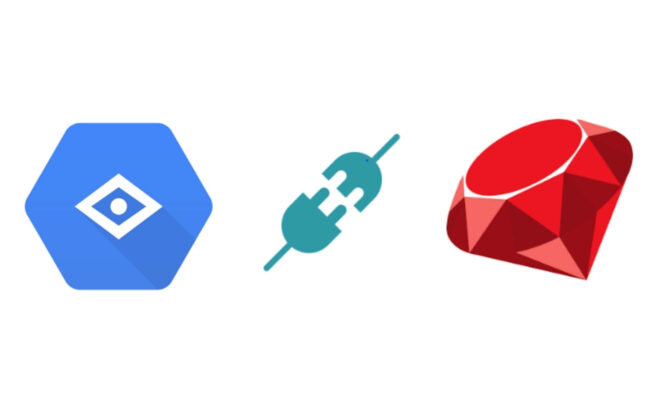Salesforce Service Cloud Implementation: A Complete 2025 Guide
If your support team is drowning in emails, tabs, and repetitive tasks, you’re not alone – and there’s a better way. This guide walks you through Salesforce Service Cloud 2025 from start to finish: setup, smart automation, integrations, common pitfalls, and post-launch success tips. Whether you’re a fintech startup or a legacy bank, this is your playbook to deliver faster, smarter, and happier support. Because having Service Cloud isn’t enough – it’s how you implement and use it that truly changes the game. Continue reading to learn more.
If you have ever wondered why customer support seems to always play catch-up by doing things manually, handling tons of emails, switching between a hundred platforms, or just getting involved in repetitive requests, then you are not alone. The whole universe of customer expectations has shifted, and staying afloat is a tough proposition.
That is where Salesforce Service Cloud steps in: it is super strong with respect to today’s customer support teams. But there is a catch: merely having the tool is just the beginning. The real value is in your level of usage.
In this guide, we will guide you through the entire setup process for Salesforce Service Cloud – what it is, configuration, what to avoid, and keeping it optimized post-launch. This is a complete guide to implementing Salesforce Service Cloud 2025 correctly, whether you are a startup, a fintech in growth mode, or a large financial institution.
What is Salesforce Service Cloud, and How is it Unique Compared to Sales Cloud?
Let’s get into it. Salesforce Service Cloud is specifically designed for service and support teams. It forms part of the overall Salesforce ecosystem and exists to help you answer your customers faster, smarter, and with increased consistency.
While Sales Cloud assists the sales team with leads and deals, Service Cloud assists the support agents in solving problems for customers, automating manual tasks, and improving satisfaction.
What makes Service Cloud strong:
- It aggregates all customer cases into a single dashboard.
- Your team can handle interactions from phone, email, chat, and even social media – all on one platform.
- It has intelligent capabilities like AI-powered recommendations, automation, and a searchable knowledge base.
If your company is concerned about customer satisfaction, resolution time, or agent efficiency, then Service Cloud is designed for you.
Why More Businesses are Selecting Salesforce Service Cloud in 2025
There’s a reason why more companies are investing in Salesforce Service Cloud 2025 – it’s designed for the new world of customer expectations.
One big trend we’re seeing is the shift to self-service and automation. Customers now expect quick answers and don’t always want to wait on a human agent. Service Cloud’s knowledge base, chatbots, and AI tools help deliver just that.
What’s also new in 2025?
- Smarter Einstein AI to help agents predict next steps
- Tighter integration with tools like Slack and voice systems
- Better automation with Flow Orchestrator for complex workflows
And don’t forget the numbers. According to Salesforce research, 78% of service teams that use AI see case resolution happen more quickly. That’s not only improved for the customer – it’s improved for your bottom line.
Planning Your Implementation the Right Way
Take a deep breath before you dive into setup mode. A planned approach here will save you time, money, and stress later on.
Begin by examining your service objectives. What do you need to enhance? Perhaps it’s quicker resolution time. Perhaps you want fewer identical questions with your support mailbox. Or perhaps you are seeking to embed support into your mobile app (of particular note if you are providing fintech app development services).
You will also need to select the correct Salesforce edition:
- Essentials – Suitable for small teams just starting out
- Professional or Enterprise – Suitable for mature businesses that require automation and analytics
- Unlimited – Suitable for mature support teams with sophisticated requirements
Last but not least, clarify what success is. That might be quicker case response times, better CSAT scores, or perhaps lower call volumes. Establishing these markers upfront will make it easier to quantify the impact later on.
How to Actually Implement Salesforce Service Cloud (Step-by-Step)
Let’s get into the meat of it. This is what most people are looking for: the step-by-step of what actually happens when implementing Salesforce Service Cloud.
Step 1: Set Up Your Org
This is your Salesforce home base. You’ll set up your users, roles, permissions, and enable the Service Cloud features.
Step 2: Design the Service Console
This is the desktop your agents will be working on all day, so make it neat and uncluttered. Display only the fields and information they require to close cases efficiently.
Step 3: Configure Email-to-Case and Web-to-Case
These tools convert incoming emails or web form submissions automatically to service cases – so no more tedious data entry. This is where the time-saving begins to take hold.
Step 4: Establish Queues and Assignment Rules
You will want to direct cases to the appropriate agents depending on the type of case, level of urgency, or subject. All of that is achieved via queues and assignment rules.
Step 5: Add Omnichannel Routing
This is where you redirect chat, phone, and other interactions in real-time to the available best agent. It minimizes wait times and maximizes customer satisfaction.
Step 6: Build Your Knowledge Base and Self-Service Portal
Let customers resolve things themselves. Articles, FAQs, and how-to guides can lower incoming cases and save your team’s time.
Step 7: Automate Repetitive Work
Apply Flows to automate follow-up emails, Macros to frequently used responses, and Approvals for escalations.
Step 8: Set Up Reports and Dashboards
Leverage real-time dashboards to monitor KPIs such as case resolution time, SLA adherence, or agent productivity. These provide you with the early warning to course-correct.
Watch Out for These Common Challenges
Every Salesforce Service Cloud Setup has its hiccups. Here are a few we’ve seen often – and how to dodge them.
1. Bad data migration
Don’t import messy, outdated data. Clean it first, and work with a partner who knows how to handle Salesforce data structure.
2. Trying to do too much at once
It’s tempting to customize everything, but that can backfire. Start with the basics, then evolve based on feedback.
3. Poor adoption by users
Train your people well. Engage them early. Get the new system to feel like a plus, not a drag.
If this is a lot to take in, it may be worth bringing in some outside expertise. Many firms partner with Salesforce development services or a certified financial services cloud consultant – particularly in highly regulated sectors such as banking or insurance.
Best Practices for a Smooth and Successful Rollout
Let’s get real: rolling out Salesforce Service Cloud is a big deal. It impacts every aspect of your customer experience. So let’s do it right.
Here are some golden rules:
- Get leadership buy-in: If your execs are on board, everything else happens faster.
- Start small: Pilot with one team before a full deployment.
- Train and support: A fantastic tool is useless if your team doesn’t know how to use it.
- Monitor progress: Establish weekly or monthly review sessions with your team. Ensure everyone’s on the same page as to what’s succeeding and what’s not.
Most importantly, let your team know that this isn’t yet another system. It’s here to make their work easier, customers happier, and the business more scalable.
Don’t Forget Integrations – They can be Game-Changers
The true magic of Salesforce Service Cloud is the way it ties into everything else your business operates on.
You can connect:
- Slack for real-time internal collaboration
- CTI software for phone support
- Chatbots for 24/7 website or app engagement
Survey platforms like Qualtrics to measure customer satisfaction - Backend systems such as billing or order management
Salesforce AppExchange also contains thousands of pre-built apps. If whatever it is you’re looking for isn’t available, you can create custom integrations through APIs – particularly handy if you’re dealing with internal tools or sophisticated cloud solutions for financial services.
What’s This Going to Cost?
It’s a reasonable question – because the cost of Salesforce Service Cloud implementation is not only in software licenses. It’s also in time, personnel, and (sometimes) outside consultants.
Here’s a rough idea:
For Small and Mid-Size Businesses:
Licensing: $25 to $100 per user/month
Implementation fees: $15,000 to $50,000
Training and support: $3,000 to $10,000
For Enterprises:
Full-scale rollout: $100,000 to $500,000+
Involves multiple departments, integrations, change management, etc.
It may seem pricey, but here’s the ROI side:
- 32% faster case resolution
- 27% reduction in support costs
- 35% increase in customer satisfaction
When done right, the system quickly pays for itself – especially if your customer service is a key part of your value proposition.
What Happens After Go-Live? Post-Implementation Support Matters
Launching your Service Cloud deployment is a major milestone – but the work doesn’t stop there. The real magic happens in the weeks and months that follow.
You’ll want to keep improving:
- Train new employees: Develop a straightforward onboarding module or employ Trailhead (Salesforce’s free education site).
- Gather feedback: Ask agents what’s working, what’s awkward, and what would save them time.
- Keep your Knowledge Base updated: Since your product or services are changing, so should your help material.
- Regularly review reports: Search for jammed cases, SLA violations, or areas to automate.
If your business is expanding rapidly or expanding into new geographies, you might need to scale. Then, rely on your financial service cloud implementation partner to scale your system judiciously.
Wrapping Up: Is Salesforce Service Cloud Worth it in 2025?
Short answer? Yes. Long answer? Yes, if you deploy it judiciously.
Salesforce financial services cloud solutions offer everything a modern support team needs to succeed – AI, automation, omnichannel tools, and powerful integrations. But without the right strategy, setup, and support, you’ll only scratch the surface.
So whether you’re a fintech disruptor, a legacy financial institution, or a high-growth service brand – this is your time. With the right advice (and perhaps a trusted Salesforce financial cloud consulting partner), you can reinvent how your team engages with customers.
It’s not about more tools. It’s about smarter service.
FAQs
What are the steps to implement Salesforce Service Cloud?
Start by setting up your org and roles, then design the service console. From there, configure Email/Web-to-Case, set up queues, add omnichannel routing, build a knowledge base, automate tasks, and track performance with dashboards.
How long does Service Cloud implementation take?
For small businesses, it can take 4–6 weeks. Larger implementations involving integrations and customization may take 2–6 months depending on complexity and user adoption planning.
Can Salesforce Service Cloud integrate with my existing tools?
Yes, it plays well with tools like Slack, phone systems, chatbots, and more. Through APIs or Salesforce AppExchange, most systems – from billing to CRMs – can be integrated seamlessly.
Do I need a Salesforce consultant to implement Service Cloud?
Not always – but if you’re in a regulated industry like finance or insurance, or need complex workflows and integrations, a certified Salesforce partner can save you time and costly mistakes.
What’s the difference between Service Cloud and Sales Cloud?
Sales Cloud is for sales teams – tracking leads, deals, and opportunities. Service Cloud is for customer support – managing tickets, cases, automation, and real-time service across channels.