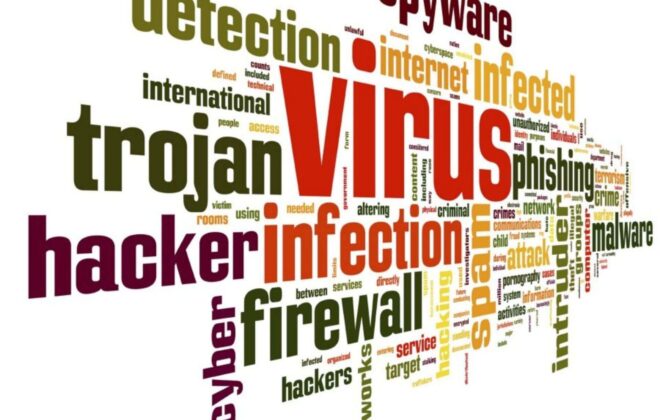Common Mistakes to Avoid When Working with Rails Migrations
The Cost of Ruby on Rails Migrations Mistakes
Ruby programming language is a dynamic, object-oriented scripting language known for its simplicity and productivity. It has a broad ecosystem of libraries, automated memory management, and beautiful syntax. Ruby on Rails, a web application framework created with Ruby, enables software product engineering services to create reliable and scalable web applications quickly and easily.
Migrating your Rails app database is a critical process that should never be taken lightly. The slightest mistake during this process can result in various issues, including slow queries, data loss, and even downtime. These issues can be incredibly costly in terms of time and money. Sometimes, the cost can even be so high that it threatens your application’s or business’s viability.
For example, imagine a scenario where you forget to add an index to a table that contains thousands of rows. As a result, every query that references that table takes several seconds to complete. Over time, these delays can add up, resulting in significant performance issues that negatively impact your application’s user experience. If left unchecked, these issues can cause users to abandon your application, ultimately leading to lost revenue and a damaged reputation.
To avoid these costly mistakes, you need to be aware of the most common mistakes that developers make during Ruby on Rails migration. In the next section, we’ll examine the top 5 mistakes you must avoid.
Common Mistakes Made During Ruby on Rails Migration
Migrating your Ruby on Rails application’s database is a complex process requiring attention to detail. Unfortunately, even experienced developers can make mistakes during this process. Here are the top 5 common Rails programming mistakes:
Mistake #1: Not Having a Backup Plan
One of the most critical mistakes that you can make during Ruby on Rails migration is not having a backup plan. While database migration is generally a safe process, there’s always a risk of data loss or corruption. If something goes wrong during the migration in Rails and Ruby, and you don’t have a database backup, you could lose all of your data, which could be catastrophic for your application or business.
To avoid this mistake, you should always create a database backup before migrating. This backup should be stored in a safe location, and you should test it to ensure you can restore your data if necessary.
Mistake #2: Not Testing the Migration Thoroughly
Another common mistake developers make during Ruby on Rails migration is not thoroughly testing the migration. While it’s tempting to rush through the migration process, testing is critical to ensure everything works as expected. If you don’t test your migration thoroughly, you could end up with data inconsistencies or other issues that could be difficult to diagnose and fix.
To avoid this mistake, a Ruby on Rails development company should create a test environment that duplicates your production environment as closely as possible. You should also test your migration on this environment, running through all of the use cases that your application supports. This will help you identify any issues before you deploy the migration to your production environment.
Mistake #3: Failing to Update Dependencies
Ruby on Rails relies on various dependencies, including the database driver, ORM, and other libraries. If you’re not careful, these dependencies can cause issues during migration. One of the most common mistakes RoR developers make while migrating a Ruby on Rails web application is failing to update these dependencies before migrating.
To avoid this mistake, you should always check for updates to your dependencies before starting the migration process. You should also test your app with the updated dependencies to ensure everything works as expected.
Mistake #4: Forgetting to Remove Deprecated Code
Over time, your Ruby on Rails application may accumulate deprecated code no longer needed. This code can cause issues during the migration process, as it may conflict with the new code or prevent the migration from running correctly.
To avoid this mistake, you should always review your codebase before starting the migration process. Look for deprecated code and remove it if it’s no longer needed. This will help ensure your migration runs smoothly and you seamlessly move to the latest Ruby on Rails version.
Mistake #5: Not Considering Scalability
Finally, one of the most critical mistakes you can make during Ruby on Rails migration is not considering scalability. As your application grows, your database must scale to handle the increased load. If you don’t plan for this during the migration process, you could end up with performance issues and downtime.
To avoid this mistake, consider your application’s future needs when designing your database schema. You should also plan for future scalability by using techniques such as sharding, replication, and load balancing.
Read more: Ruby on Rails: Relevance and Best Practices
How to Avoid these Mistakes during Ruby on Rails Migration: 5 Best Practices for Migration
Now that you’re aware of the most common Rails programming mistakes that developers make during Ruby on Rails migration, let’s take a look at some best practices that you can follow to avoid these mistakes:
- If something goes wrong during the migration, having a database backup guarantees that you have a secure duplicate of your data. This backup may be essential for returning your application to the way it was in case any problems occur.
- Before deploying your migration to production, thoroughly testing it in a different environment enables you to find any potential problems. By carefully mimicking the production environment, you can find any compatibility or performance issues early on.
- You must regularly check for updates to ensure that your dependencies are compatible with the newest releases of Ruby on Rails and the related gems. It is beneficial to test your application with the updated dependencies to find and fix any conflicts or incompatibilities.
- You can locate and delete any obsolete code by evaluating your codebase before migration. By doing this, you could preserve the integrity of your application and lower the possibility that the migration process will encounter issues caused by out-of-date or unsupported code.
- It is vital to consider future application requirements while designing the database structure. Planning for scalability using methods like sharding, replication, and load balancing can help ensure your application can handle growing data quantities and traffic without making large modifications to the database structure. This foresight can save time and effort in the long run.
Following these best practices can help ensure your migration process runs smoothly and without issues.
Tools to Assist with Ruby on Rails Migration
While it’s essential to follow best practices during Ruby on Rails migration, there are also tools available that can help simplify the process. Here are a few tools that you may find useful:
- Shastra:
- It is a simple automated RoR migration tool by BoTree Technologies that simplifies major version updates by first upgrading minor and patch versions.
- It provides compatibility recommendations, generates reports for different upgrade aspects, analyzes gems for errors, and enables zero downtime migration, saving time and resources while reducing manual work.
- ActiveRecord Migrations:
- This is the built-in migration tool with Ruby on Rails. It provides an easy-to-use DSL for defining database schema changes and supports rollbacks, making it easy to undo changes if necessary.
- Flyway:
- This is a database migration tool that supports a range of databases, including MySQL, PostgreSQL, and Oracle.
- It provides a simple syntax for defining database schema changes and supports automatic versioning of your migrations.
- Liquibase:
- This database migration tool supports a range of databases. It provides a robust group of features, including rollbacks, versioning, and the ability to define complex changes using XML or YAML.
By using these tools, you can simplify the migration process and reduce the risk of making mistakes.
Discover how BoTree Technologies (a Tntra Company) transformed Loan Management with the help of the Ruby on Rails application. Read our Loan Management Platform case study now!
Conclusion and Next Steps for your Migration Project
In conclusion, Ruby on Rails migration is a critical process that requires attention to detail and careful planning. By avoiding the most common mistakes, following best practices, and using the right tools, you can ensure a smooth movement to the latest Ruby on Rails version.
If you’re planning a migration project, your next steps should be to review your database schema, create a database backup, and test your migration thoroughly. You should also consider using a tool like Shastra to simplify the process.
With the right approach and tools, you can avoid costly mistakes and ensure a successful migration project for your Ruby on Rails application.
Are you looking for a software product engineering company to help you with Ruby on Rails migration? BoTree Technologies can help you upgrade your Rails app to the latest version.