
5 Must-know JavaScript File Upload API Methods
In this article, we will walk you through the process of comparing several file upload API options and make it simple for you to select the best one suited to your requirements. In addition to this, we will discuss the advantages and disadvantages of each file upload API solution, as well as their costs and any other pertinent details.
What is a File Upload API?
In order to upload files to a remote server, this component, also known as a tool or utility, can be added into your program by a software development company.
Imagine it as a smartphone or internet application that requests you to submit your KYC credentials and offers operations such as photos compression and the application of filters such as blurring and sharpening. A file upload utility is a piece of software that is intuitive to operate and provides the highest possible level of protection and safety when it comes to managing the information contained in files that are associated with computer users.
Read More: Understanding API Integration and Its Benefits to Your Business
Key Features of a File Upload API
- Simple to use – Your application’s users should have no trouble adjusting to any uploading API or plugins you decide to incorporate.
- Integrates several data sources with the user’s device, such as Whatsapp, iCloud, and Google Drive, as well as taking and uploading photos from the camera.
- Secure file uploads
- Supports cross-platform integration
5 Best File Upload API Solutions
- Filestack
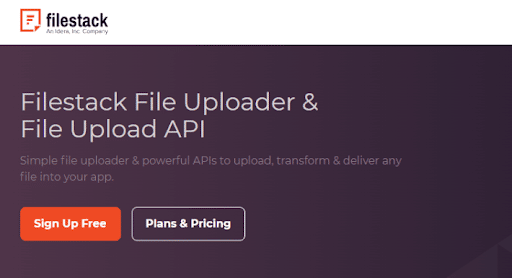
- For your contemporary applications, get the Filestack file uploader and API. You can distribute any file and convert it into an application using this tool.
- Finding user content from the source, editing the photographs or videos, and then posting them may all be accomplished with the use of a user-friendly and powerful API. Filestack, which is considered to be one of the best developer solutions by many software development services for file uploads, provides quick and simple uploading, interaction with iPhone or Android phones, and URL ingestion.
- Check that anything on your website that relates to business is appropriate. The videos, files, and images that are stored on the network can be changed and optimized before being downloaded into your app. Make an adaptable file that can contain multimedia, photos, text, and audio; it will be powered by Filestack CDN; it will be optimized; it will be secure; and it will be sent rapidly.
- The Filestack embeddable viewer makes it simple to display your information inside the program. A fantastic user interface with over 20 incorporated sources is also available. Uploads here are 100 times more safe and dependable because of the Content Ingestion Network (CIN).
- For safe content transfer, Filestack can also handle your private files. You won’t need to be concerned about API integration upgrades if you use Filestack. Additionally, you will receive a software development kit and frameworks that will assist you at every stage.
- Allow your customers to edit their files or photographs before uploading them, letting them add beautiful effects and filters. Regardless of the file type, Filestack scans every file for malware and viruses before uploading it. Every time a document is uploaded, it is secure thanks to Filestack’s malware detection capabilities, which analyze every file, including PDFs and video files.
- Uploadcare
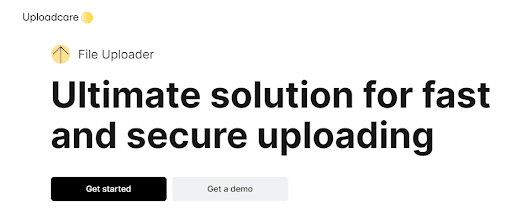
- Build your flow using RESTful file management features and well-organized, well-documented response codes. Many custom application developers use it to generate JPEG thumbnails, PDFs, and transform files to approximately 12 different document formats with Uploadcare, which also notifies you of the trigger activities and file uploads.
- Utilize the user-friendly URL API to instantly enhance, correct, and change photos. In order to provide you with useful automation for your business, Uploadcare constantly researches the potential of ML (Machine Learning) activities.
- Utilize 30 different procedures, including compression choices, color tweaks, and geometric operations. Free storage for your files, not the cache, is provided through image transformations in Uploadcare.
- FilePond

- FilePond is a JavaScript utility that enables you to upload whatever document from any location and provides a wonderful, easy-to-use user experience.
- To speed up file downloads, FilePond optimizes images. Since its library was created using vanilla JavaScript, it can be used anywhere. Find the list of interfaces that enable you to work with your preferred framework, including JQuery, Svelte, JavaScript, React, and Angular.
- FilePond is capable of a wide range of tasks, including multiple file uploads and profile image choices. You can also integrate Pintura Image Editor with FilePond, allowing you to edit files before uploading them. Annotate, redact, decorate, apply filter effects, fine-tune image colors, set aspect ratio options, rotate, resize, flip, and rotate again are some editing possibilities.
- FilePond helps developers at a custom application development company by taking files, directories, blobs, local URLs, data URLs, distant URLs, and URLs. Additionally, it supports a variety of file sources, including drag-and-drop, API, copy-and-paste, and system selection.
- UPPY

- Uppy is a sleek, open-source, modular JavaScript file uploader which can download files both locally and from other locations like Instagram or Dropbox. Uppy is dependable and offers a plugin-based, lightweight architecture.
- Resumable file uploads with open tus standard make it possible to upload big files. Allow Uppy servers to handle the heavy lifting through Companion so that you may pick files from Dropbox, Instagram, Google Drive, and Webcam while conserving data and power.
- You can simply retrieve your files using Golden Retriever even if you accidentally navigated to another page or your browser crashed.
- Transloadit
- Transloadit is an easy-to-use API that can handle any file within your application, improving your file management. Transloadit allows you to send, modify, and receive any file without managing or controlling the infrastructure.
- After crashes or poor Wi-Fi, Transloadit’s resumable option offers a flexible approach to continue the upload. You may resize and trim an image within the browser and choose files from your computer, Dropbox, or pals.
- An Enterprise software development company finds Transloadit is simple to use with data plans and devices. It is a modern program file uploader that is open-source and secures your data from viruses. It also optimizes and stores the data in your S3 bucket.
- Transloadit releases server and development resources, removing the need for additional scaling, complicated tech stacks, and encoding hassles. A combination of its 61 features can potentially automate your workflows. Additionally, it provides a declarative JSON language, which makes your upload impenetrable.
- In addition to being present in countries all over the world and having the capacity to grow, Transloadit is a service that is incredibly accessible. In addition to that, we will always do all in our power to satisfy your requirements for the accessibility of the service in question. With the support of this tool, doing endeavors that were before challenging, such as the processing of documents, the editing of images, the encoding of video and audio, and the encoding of audio, are now much more doable.
Conclusion
When you are looking for the best file uploader for your application or website, you should make sure to choose select a software development solution provider who can suggest a solution that is dependable, easy to use, and jam-packed with amazing features that will make the process of uploading files a pleasurable one for the users of your application or website.
You have the option of picking an excellent file uploader from among those that I have covered in the paragraphs that came before this one. Your decision should be based on the aspects that you consider to be the most significant.




