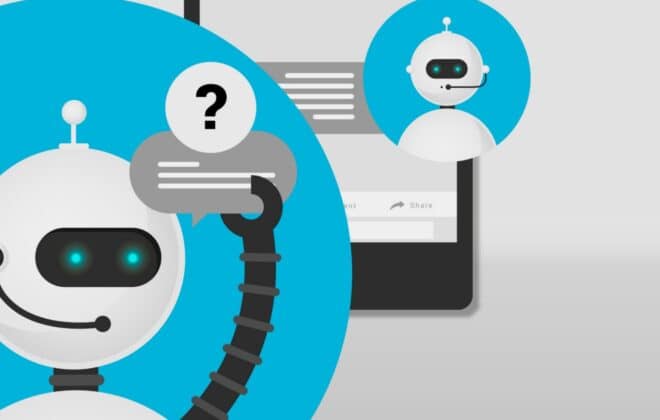Salesforce RPA Integration: A Comprehensive Guide
What is Salesforce?
Salesforce is a global industry leader and expert in customer relationship management solutions that brings companies and customers together. It’s an integrated CRM platform and enables for marketing, sales, commerce, and a shared view of every customer.
Salesforce is in the cloud, so your team can use it from anywhere with access to the internet.
What is Robotic Process Automation (RPA)?
Robotic process automation is a form of business process automation technology and solutions which utilizes bots or artificial intelligence workers. This software is designed to reduce the repetitive, simple, and mundane tasks of employees.
Salesforce Automation with RPA
For many, the capabilities of Robotic Process Automation technology are still unknown. They lack proper information about its functionalities and how it could streamline business processes.
Salesforce, natively, can automate business processes. In this rpa robotic process automation use cases, the real value lies in getting data in and out of Salesforce. Integrating Salesforce and RPA significantly impacts the process of lead generation and exporting reports.
RPA and Salesforce are combined by organizations to streamline the process of lead creation through automation capabilities provided in each platform. The report export process in Salesforce can also be streamlined and made accessible to organizational users and third-parties alike.
Read more: 7 Step Guide of RPA implementation for Enterprise Digital Transformation
RPA helps in Streamlining Salesforce Processes
RPA can streamline a plethora of CRM-related processes, including account creation, quotes creation, customer service, and contract management. There are many processes where RPA implementation can play a crucial role and provide the benefits mentioned above to businesses.
- Contract management
- Customer support
- Case management
We showcase these benefits through the following use cases – Lead generation in Salesforce and exporting the corresponding reports.
Lead Generation in Salesforce
A bot can pull lead details from 3rd party applications like LinkedIn with a precise criterion and parses the search results to create new leads in the Salesforce. With the help of the interface of LinkedIn and Salesforce, a bot can perform sequential actions to automate the lead creation process in Salesforce.
Exporting Reports from Salesforce
In many large organizations, not every user has access to Salesforce. However, there are many cases where those users still need access to the compiled reports. Using a Robotic Process Automation software, we configure and export the reports and distribute them to external parties within the Salesforce platform.
Billing and Invoice Generation from Salesforce
We can send invoices to the customer from the salesforce system, category or department-wise. It also allows implementing a rule-based algorithm that finds out a common pattern from different types of invoices and extracts out the common rule-based data. We have described the Robotic Process Automation use cases of RPA tools UiPath and Automation Anywhere
Invoice Automation for CRM
For example: The client wanted to automate an enormous number of invoice processing entries into CRM to transform conventional business processes on several axes and keep their CRM maintained with the most up-to-date and accurate information. The client faced multiple issues with the inherited method.
Automation Overview: An end-user places PDF files to a specific directory in a network that he wants to process in CRM. A BOT monitors this dedicated folder at a regular interval and once it finds PDF Invoice files, an automation process starts.
In this, a BOT reads invoices from the specific folder one-by-one, extracting out the required information from the invoices like invoice id, title, invoice date, invoice line-items, summary, etc. A bot also stores details in the EXCEL file intermediately for a reference.
Now, the BOT starts web operations by opening the CRM application. It performs login by entering the credential which is stored in the secure vault of Orchestrator Assets. Once login is done, it performs step-by-step activity like navigation to the required pages, clicking various options, filling data into the invoice page such as vendor name, invoice number, Item name, invoice line-items, etc and then submitting the form.
All these activities are being logged for internal reference as it sends an email notification in the background for an important activity like starting of automation/ completion of automation/ or any specific activity that SME wants to keep eyes on. We can also attach a log report along with the email notification.
Benefits of RPA Integration with Salesforce
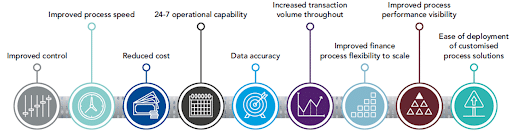
Cost reduction
By automating a considerable number of routine and non-revenue generating manual tasks related to Salesforce CRM, RPA technology helps businesses to reduce their administrative costs and make CRM implementation a more profitable decision for them.
Improved efficiency and productivity
Human resources work for a particular time duration, but RPA bots can work 24*7 if needed. Moreover, they can also perform multiple & complex tasks at a single go. Therefore, implementing Robotic Process Automation for Salesforce can help in achieving increased operational efficiency as well as productivity.
Reduced cycle time
Popular Salesforce tasks like lead nurturing, routine sales activity, lead management, and customer support often include several time-taking, rule-based manual tasks. Salesforce RPA tools assist in completing these tasks within a few seconds or a few minutes, which assists to reduce the cycle time drastically.
Error reduction
Data entry errors in Salesforce can happen because of human mistakes like lack of concentration or others. These errors not only come at the cost time and money but also make the organization lose its credibility and reputation. RPA can automate data entry tasks in CRM and eliminate human errors.