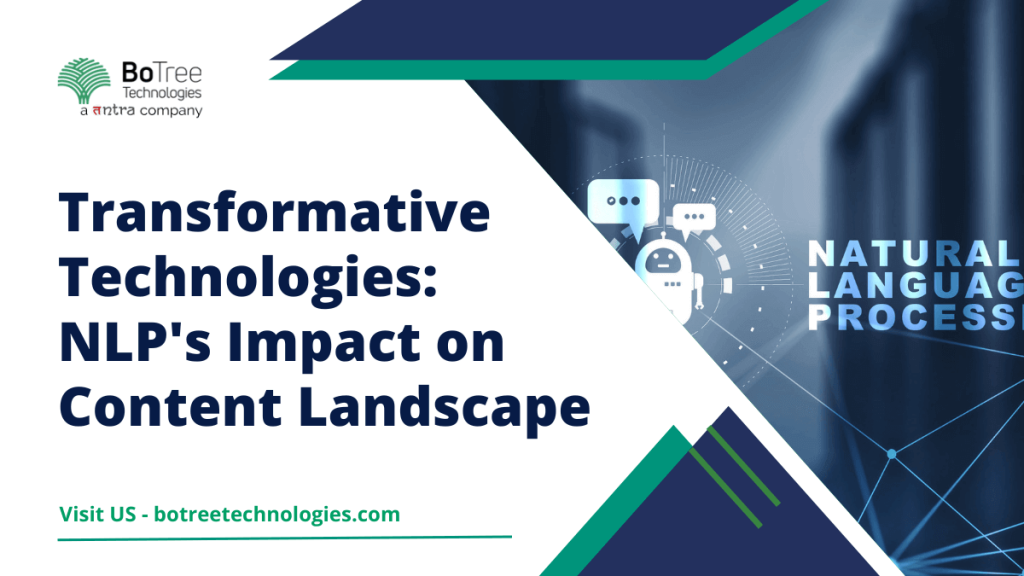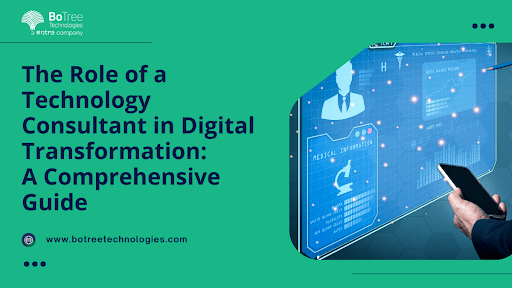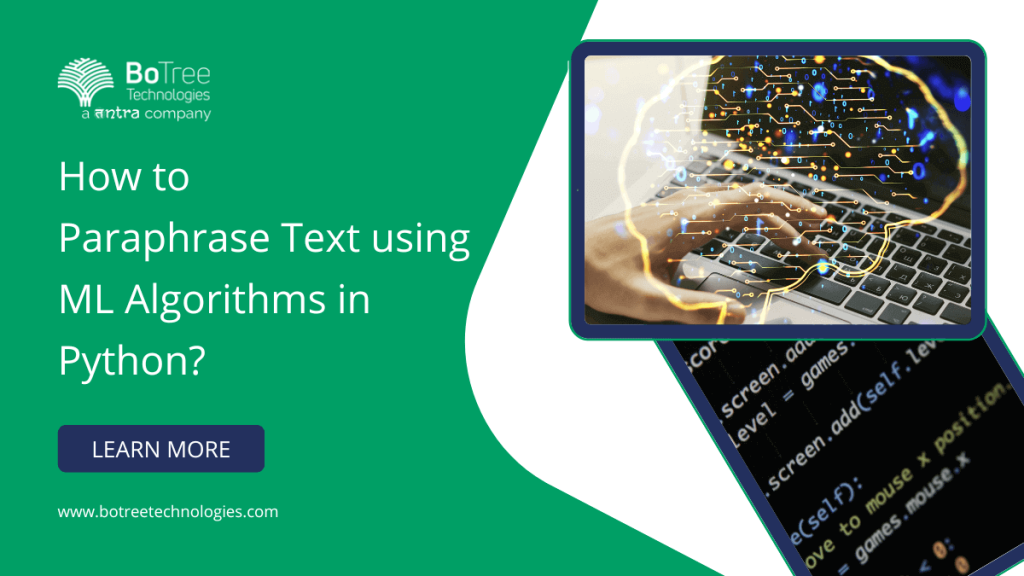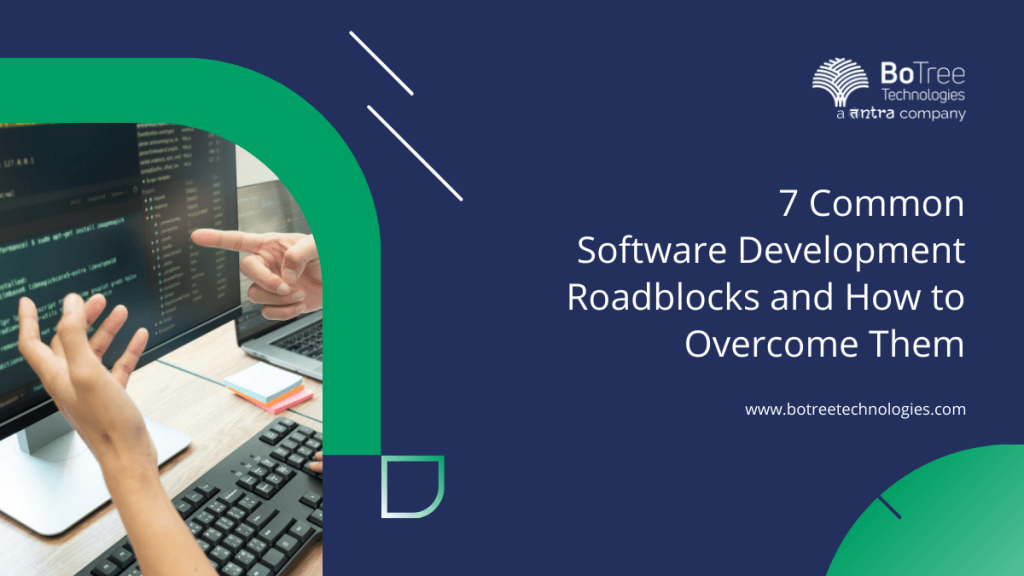Beyond Passwords: How AI is Revolutionizing Identity Verification with Face Scanning
In this digital era, users are familiar with face scanning,...
Artificial Intelligence, Automation
How does AI Technology Impact the Audio Guide Industry in the World?
Anticipating significant growth from 2023 to 2030, the Tour Audio...
Transformative Technologies: NLP’s Impact on Content Landscape
Natural Language Processing (NLP) has changed the way we create...
The Rise of No-Code Platforms in FinTech App Development: Democratizing Financial Innovation
The digital world moves fast and the financial app needs...
The Role of a Technology Consultant in Digital Transformation: A Comprehensive Guide
In the fast-paced world of technological development, businesses continually search...
The Impact of AI in Business: Key Tools and Strategies for Success
Artificial intelligence has had a major impact on the way...
The Key Benefits of Implementing AI Solutions for Digital Transformation
Nowadays, the availability of AI solutions that provide a helping...
Digital Transformation and IT Consulting – A Winning Combination
Introduction During the pandemic, remote work became very popular, and...
The Top 5 Artificial Intelligence (AI) Tools
For businesses, AI solutions have created a variety of innovative...
How Ruby on Rails Consulting Services can Optimize your Web Development Project?
Introduction Ruby on Rails is a widespread website and web...
How to extract text from an image in Python
You may come across the need to extract editable text...
Driving Success: How Digital Payment Solutions Propel Business Growth?
Are unsecured and slow payment procedures hampering your business growth?...
How to Paraphrase Text Using ML Algorithms in Python?
The paraphrasing technique can be of great help if you...
How Digital Transformation is Driving Innovation in the FinTech Industry?
Digital transformation strategies played a major role in the expansion...
7 Common Software Development Roadblocks and How to Overcome Them
Developing and launching new software in the market takes a...
Reshaping Customer Experience: The Influence of Digital Transformation
In a world where digital technology blends seamlessly with business...